Objective:
Bitcast.fm website's episode page has features like playing podcast audio and horizontal sliding animation of comments, emojies like bookmarks of certain seconds of podcast. Purpose of this case study is to test the performance of similar animations in React Native environment and create Proof-of-concept project.
Desktop Design of Bitcast.fm
NOTE: We were aware that this mobile app would perform better with native coding like Objective-C/Swift and Java, however developing a mobile project in React Native is cost efficient, especially for start-ups. Therefore squizing the possibilities of large number of animations with React Native is the root cause of this proof of concept work.
Requirements:
- Play podcast audio (support 5 hr long stream)
- Play, pause, seeking support (forward and backward)
- Each second may have certain numbers of comments. Vertically max 4 comment stack for each second is determined and each comment can have 4 second long horizontal space(no overlapping) => (18000sec * 4)/4 = 18000 comments total
- Each second may have certain numbers of emojies. Vertically max 8 emoji can stack for each second to flow => 18000sec * 8 => 144000 emoji total
- Each second should trigger animation horizontally for both emojies and comments with a different speed
- Forward and backward seeking should trigger animations of comments and emojies (again if necessary)
- User may stop horizontal animation to read or interract with comments
- If user stops animation, after certain time (5 sec) horizontal animation should continue along with audio
- Audio slider should be custom like a waveform
Environment
- React Native @ 0.57.8
- React @ 16.6.3
- ignite-bowser as boilerplate @ 3.0.0
- Xcode 10.1 Build version 10B61
Audio Component
In order to provide audio playing feature, I tested libraries below:
- https://github.com/indiecastfm/react-native-audio-streamer -> Failed at build
- https://github.com/tlenclos/react-native-audio-streaming : Not maintained anymore
- https://github.com/johnsonsu/react-native-sound-player : Not supporting seeking but working
- https://github.com/zmxv/react-native-sound : Playing after ~90 sec (downloading locally first, not streaming)
- https://github.com/kyo504/react-native-audio-streaming-player/ : Errored in runtime
- https://github.com/futurice/react-native-audio-toolkit : Not maintained anymore *
- https://github.com/react-native-kit/react-native-track-player/ : Working fine except not providing duration info before start playing Issue 229
Duration info was important because animation strategies depend on the lenght of audio. We solved duration info problem by providing this from backend along with podcast link payload.Therefore React-native-track-player library is selected for podcast player purpose.Expo's audio component was also strong candidate but we were not using Expo because linking libraries (there are other 3rd party libraries) is not supported.
I used example app of React-native-track-player with custom basic play/stop buttons and slider for seeking.
Animations of Emojies and Comments
Strategy One:
Web application was working fine and team have already developed a strategy for animations: Very wide dom element (wide as podcast lenght) which includes mapped comments and emojies to certain seconds and horizontal translating animation with scrolling which play nice with audio actions. Web team was also working with React, so I decided to start from this approach for React Native part.
Podcast is 5hr long (max) and that is 18000 sec long. We decided as device width will be passed in 5 sec => 18000/5 = 3600 screen and each screen (iphone6 vertical) is 375px wide => Animated element width 1350000px.
Strategy 1
To produce the implementation, React Native has some components to use:
- I tried Animated View translation by setting Animated.timing duration to audio duration. Performance was quite low for 1350000px wide View element. Plus, View component has no scrolling support so I tried ScrollView.
- ScrollView itself is not meant to used with large amount of data or screens ( 18000 comments inside 3600 screens ). Flatlist is suitable for large dataset.
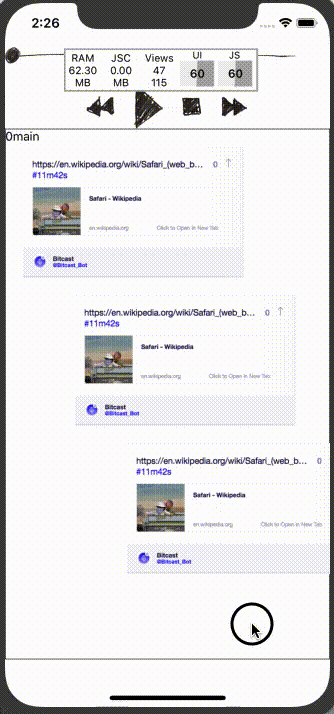
Flatlist component worked well and I suggest RecyclerListView instead of Flatlist. RecyclerListView is more performant than Flatlist. I added border and pixel number to understand which page I am seeing like a ruler and added image of comment to understand how RecyclerListView triggering render in screens. Manual scrolling is good and no loss in FPS values.
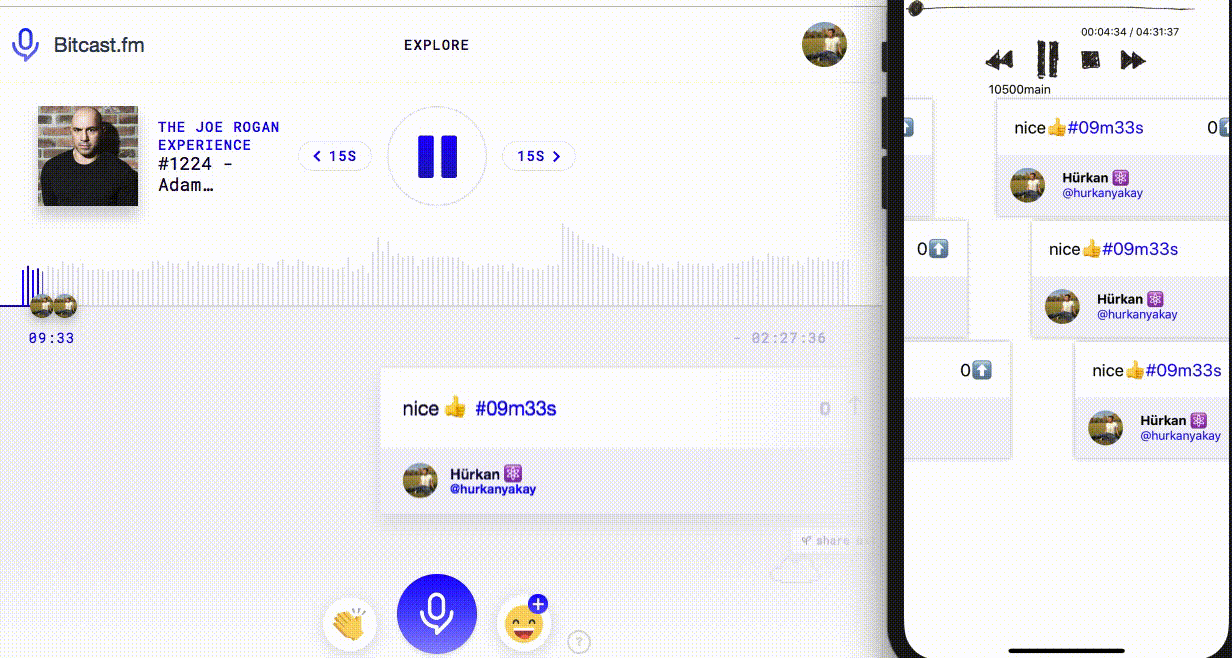
Desktop and Mobile performance comparison
However, Flatlist or RecyclerListView scrolling depend on calling a function like 'scrollTo' and there is no way to merge Animated library and scrolling action to produce auto scrolling component natively. These native components pass scrolling function directly to native codes for performance and only way to provide auto scrolling is to trigger 'scrollTo' function with interval and this prevents smooth scrolling or animation of the element and creating laggy animation.This gif is side by side comparison of web and RN performance for this approach and even I didn't add emojies yet.
Another problem with this approach was emojies needed to have different speed than comments. Therefore either creating another animating layer for emojies with higher speed(longer view layer) or completely different approach was the solution. I tested with second layer, same length of Scrolled View of RecyclerListView and things got complicated. Upper layer should control the lower layer animation and audio at the same time and audio seeking to certain second should trigger scrollTo function to corresponding point in both view layer.In addition, performance dropped significantly and even one layer animation performance was not good enough, so I wanted to try something else.
Strategy Two:
In order to add emoji animations, we needed something other than creating a second layer and therefore I tried creating animated item instantly at corresponding second and start animation immediately from right to left and finish animation when it disappears from left side of screen and delete that item.No sliding layer, only showing necessary amount of item and no need to deal with the rest of the items. It is like animate on demand. I thought that if different strategy works for emojies we can also try it for comments.
Strategy 2
First, I tried only emojies, not comments and other things.I implemented Animated.Timing with Parallel and Looping from official RN library and when player hits a new second I created the animation object and initiated start function.In order to see the items, I was populating an array which is stored as state of the component. As you can see in the gif, performance was okey, no serious loss in FPS values and I was able to provide different speeds for each emoji. Animations are improved by usage of 'useNativeDriver' prop.
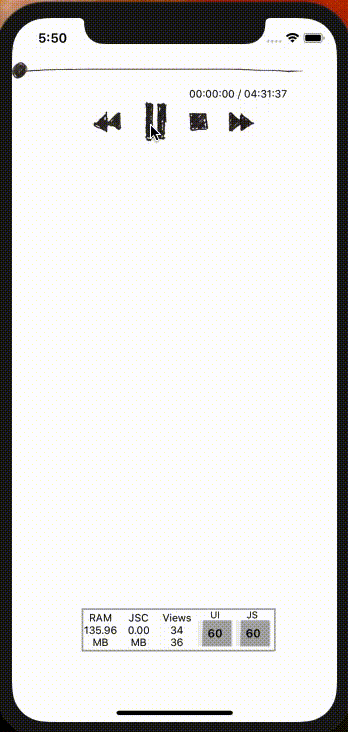
Emoji Animation Test
In the gif above, you can see the increase in RAM usage. That is because continuous addition to animation array. In order to preserve RAM usage, I implemented a clean up method similar to garbage collection. This method removes any related event listener and finished animations from its array and state after certain seconds.
Second gif shows improvement in RAM usage. I added comments using same strategy and totally dumped first strategy and this proved better performance than the first strategy. More smooth animation was achieved and item numbers were increased compared to first strategy. In addition, there was no significant decrease in FPS values.
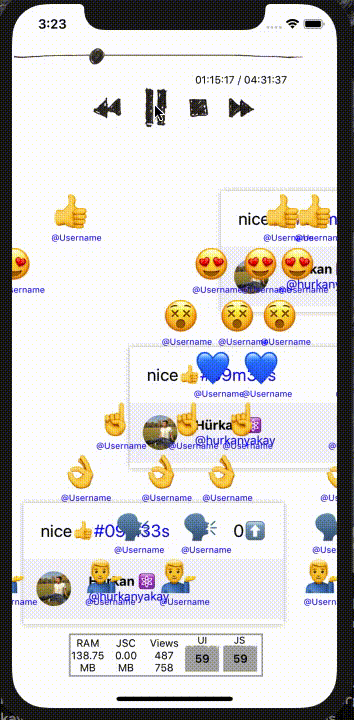
However, design requires up/down vertical movement for comments along with horizontal sliding. There were also clouds (3 clouds) to flow slowly. When I add those items to this implementation, serious performance loss was observed. Dramatic decrease in FPS values and unproportional emoji movements and slower response for UI interactions were no go signals for this implementation. I tested with a real device, performance was slightly better but still impossible to use when we consider UX perspective.
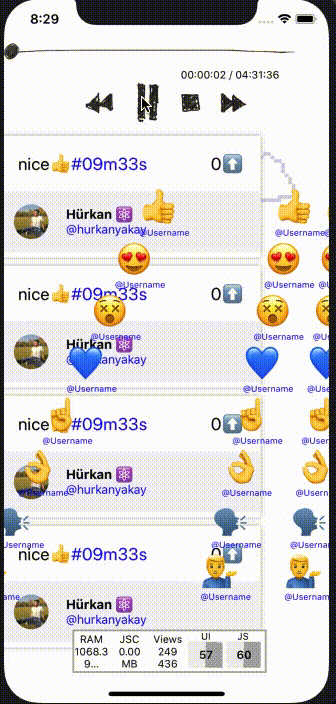
Conclusion
Company decided to not move on with React Native and give a try to pure native approach. Of course combination with React Native part and java/obj-c is always an option. For this episode page, whole page native component will be better and for rest of the app RN could be still an option. Key components like Audio library and animations already using native codes to operate (partially JS) and why we try to stitch this page together through JS right? There are many animation libraries for React Native. For performance, they are using RN animation with native driver option or they have their own native solution. I tried some of them and results were not so different therefore I didn't add them here. I just wanted to present an overview about this case and another example of React Native apps. RN is great for most of the time and no reason of not to use it. For particular cases, we need to push limits first, before we implement other simple features of the app. I hope this article will help you at some point about decisions.
Get in touch
Mail me or find me on other platforms: